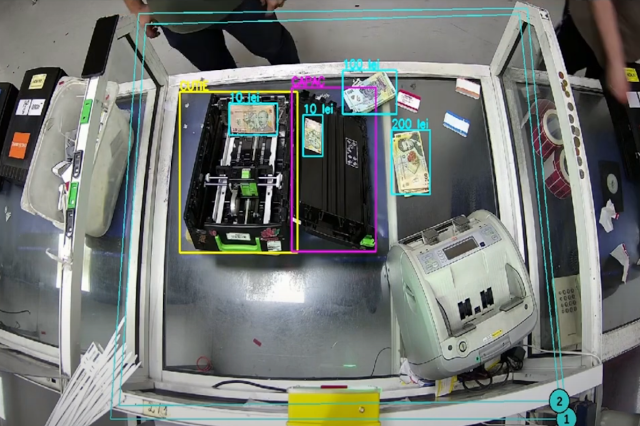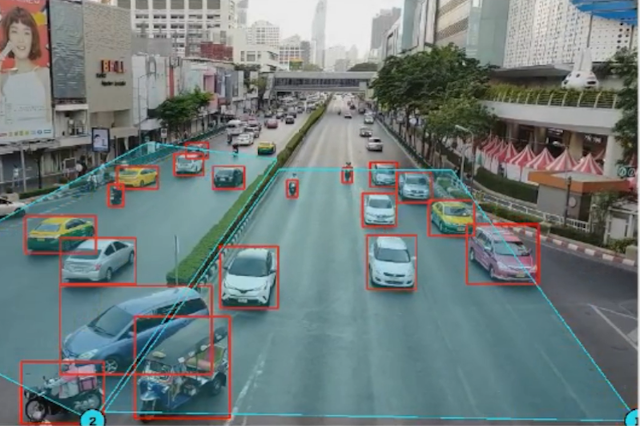- home
-
Products
- Products
- Metrici LPR
- Metrici LPR Parking Module
- Metrici LPR Toll Station Module
- Metrici LPR Weighing Module
- Metrici PPD
- Metrici Area Counter
- Metrici Line Counter
- Metrici Thermal Analyzer
- Metrici Custom Applications
- Metrici Car Kit
- Metrici Server Systems
- Metrici Observer Radar
- Metrici LED Display
- Metrici MultiController
- Metrici LAN Controller
- Benefits
- case studies
- Resources
- news
- videos
- Contact
Engine and add-on launch: LPR processing for recorded video files
A new feature was added to Metrici: the possibility to analyze a recorded video stream to detect license plates as if they were on a live stream. The add-on was introduced following requests from Metrici partners, which needed this tool as investigation help in some sensitive installations.
The implementation facilitates quick access to recordings and data extracted from the files. Be aware that the delivery time speed depends on the duration of the video, as the processing time depends on the length of the video, meaning the detections are made as if they were live and the process can not be speed up.
All video uploaded to Metrici interface is automatically analyzed and the license plate reading is done for detecting, recognizing, and registering vehicle license plates in the interface as well as the type of vehicle.
As always Metrici is offering a very high level of reading reliability, an intuitive installation process, and great usability characteristics.
You will finally benefit of quick and convenient search and browsing of registered license plates through the interface.
Notice that the time stamp of the detections begin with the moment the file was uploaded in the system, not the date it was recorded.
Plate reads are stored and time stamped with the date of the reading of "today", allowing operators to search licence plates and instantly retrieve the associated witness photo.
On the web interface, the search results will be displayed and one can view snapshots and thumbnail images of the license plates and the vehicles.
This will enable law enforcement, surveillance centers, or other organizations to quickly access recorded video streams data.
WORK FLOWThe only supported video format for the recorded file are .avi or .mp4 and no other one will work.
Also to notice that you have a limit of 2 GB upload for a file due to http limitations so if you have larger file, it will have to split it in smaller ones. You will then upload them to be analyzed one by one.
To effectively begin analyze a video, you will have to do settings both in Metrici Control Panel as well as in the Metrici Interface.
You will add the camera in the Interface where the ID and the "Metrici authkey" are generated.
First you will add a new virtual camera in Control Panel and you will set it as a Video Files Processing one.
You will also set as any other real IP camera introduced in Metrici Control Panel: authkey, ID, reporting URL path etc.
If more cameras are introduced in the system choose the one you want to analyze a recorded video. From browse button, search the file you want to upload. Click save and wait to reach 100%. Until final analyze, no other file can be uploaded for the same camera. The file will reach 100 percent when all LPR readings are done and the time is up.
Only after that, one can upload another file to be investigated.